If we don’t understand work planning vs work flows, it explains why even the simplest tasks take us longer than we expect — and it happens to many of us.
Remember the most infamous iceberg, which sank The Titanic?
According to survivor stories, the iceberg that sank the luxury cruiser stood anywhere from 80 to 100 feet above water. While that sounds massive, typically only 1/10th of an iceberg’s mass is visible. What’s happening beneath the surface is significantly more than we initially could see.
I used to think of my everyday tasks like icebergs floating through my day. Even the smallest of tasks could involve a lot more than meets the eye. Most weeks, I have clients sending me WhatsApp text requesting for business advisory support. It goes like this:
Hi Moonshi, I need your advice. It won’t take more than 10-mins of your time. What time can we speak today?
Based on my experience of working with business owners since 2018, these requests takes more than 15 to 20-mins for me to understand the issue and context, and if I request for data, and dive deeper into the issue to perform root cause analysis, and I facilitate the conversation with clarifying questions, by the time we arrived to the possible solutions, easily 50 to 90 minutes are spent.
So, these “requests for business advice” take more time than I can accurately estimate. Sometimes, I end up barely putting a dent to my own to-do list and feel like I can’t get anything done.
The good news is: there are ways to navigate the icebergs and stop getting hung up on feelings of unproductivity. They’re called workflows, a topic that the CEO of Jotform wrote about in depth in his book, “Automate Your Busywork”.
Before we dive into workflows, it’s worth examining why we tend to overestimate how much we can accomplish.
The Fallacy of Planning
Nobel Prize-winning psychologist Daniel Kahneman once partook in writing a new curriculum for high schools in Israel. Kahneman asked his colleagues how long they estimated the project would take.
Their reply?
Two years.
Kahneman dug further.
He asked the group how long similar projects had taken. They reported 7 to 10 years and about 40% never finished at all.
So, how long did it take for Kahneman and colleagues to finish?
Eight years, and by that point, the Ministry of Education lost interest.
As David Brooks, who shared this anecdote in a story for the New York Times, writes:
Most people overrate their own abilities and exaggerate their capacity to shape the future.
It’s called the planning fallacy, a concept that Kahneman explored in his book, “Thinking, Fast and Slow.” And it’s why we tend to underestimate how long it will take to get something done.
So, how do we overcome the planning fallacy?
Experts have varying ideas. For example, “Essentialism” author Greg McKeown recommends multiplying everything by 3 when you’re calculating the required time for a task. He told the Times, “Pay the price up front and think about it fully. Cost it more honestly, then make the wiser decision. It’s a very healthy way to live.”
I think that’s a good place to start, but I’d also recommend reimagining tasks as discrete workflows, an idea the CEO of Jotform wrote about in his book and practise every day.
The Power of Workflows
Workflows are a series of interconnected steps that produce a desired outcome.
Consider an email.
Your to-do list states Reply to Victor about XYZ — a seemingly simple task that you can knock out in a few minutes. But underneath that innocuous item, there’s an imperceptible mass of tasks — first, you need an answer from Laureen who, to be able to reply to your email, needs input from the accounting department. Once Laureen gets back to you, you need to input her numbers into a Google Sheet and also collaborate with Danny and Mark, two other colleagues.
Before finally replying to Victor, you remember you still need Angeline from the legal department’s approval. Suddenly, a couple hours of your day are gone and you’re nowhere near the end of your to-do list.
As your blood pressure rises higher and higher, you probably have an epiphany: these aren’t just emails, they’re workflows. If you want to get your work under control, you have to understand and manage your workflows.
Some workflows are linear, meaning they follow the same steps each time (like brushing your teeth), and others are not.
For example, loops: when the last step triggers the workflow to start all over again, like playing a song on repeat or a data collection workflow that re-initiates each time the process is completed.
Regardless of whether it’s linear or non-linear, every workflow has four predictable elements:
- Trigger
- Steps
- Results
- Outcome
Understanding any workflow requires mapping out the full process ahead of time. In practice, this does two things. First, it removes your emotions from the equation. You’re not wrestling with whether or not you want to hit the gym in the morning — you simply map out your workflow (book trainer sessions, set out your clothes the night before, prepare the coffee machine, etc.) and press ‘go.’
Secondly, workflows help combat our natural tendency to underestimate how long a task will require. Seeing all of the steps, you can plan accordingly. You create for yourself (and your colleagues) reasonable expectations.
Here’s what else workflows can do:
1. Highlight time-wasting flaws
Visually mapping all of the steps in a particular workflow – which I call a “journey” can help you to identify flaws in the process and save time. This applies to all types of workflows, both daily habits and routines and isolated projects.
To demonstrate a marketing example: imagine you’ve rolled out a beautifully designed, engaging newsletter. It’s firing on all cylinders but you’re getting zero new subscribers. Mapping out the workflow, you realise you’ve skipped the step to integrate the call-to-action button on your website! Tweak the workflow, problem solved.
2. Identify automation opportunities
Another critical advantage of workflows is that they enable you to identify which steps can be automated, meaning less busywork and more time for stuff that matters to you and your organisation.
Let’s say one of the steps of your workflow is a recurring payment. Automating this step by setting up automatic bank transfers will eliminate any effort on your part, not to mention, removal of the need to remember and manually make the payment.
However, not everything can be automated.
Highly creative work, for example, is something that only you can do and requires your full attention. But for tasks that are repetitive, recurring, and require little-to-no input, automation is like an infallible personal assistant.
To boot, you can dedicate more brain power to that highly creative work.
With workflows and automation, your present self can realistically envision how much time your future self needs — take a good look at the entire iceberg — and calculate your schedule accordingly.
To overcome this, I use agile Scrum with a 2-week Sprint cycle.
Use Agile Scrum to Plan & Track Tasks
A 2-week Sprint in Agile Scrum offers a balanced approach to managing the “iceberg” nature of tasks while maintaining agile flexibility. This Sprint cycle allows for quicker feedback loops and more accurate planning, directly addressing the planning fallacy mentioned above.
Since I implemented Sprint planning, I achieved 90% to 100% tasks completion every Sprint cycle! How do I know, because I use ClickUp to plan, track and implement all my tasks.
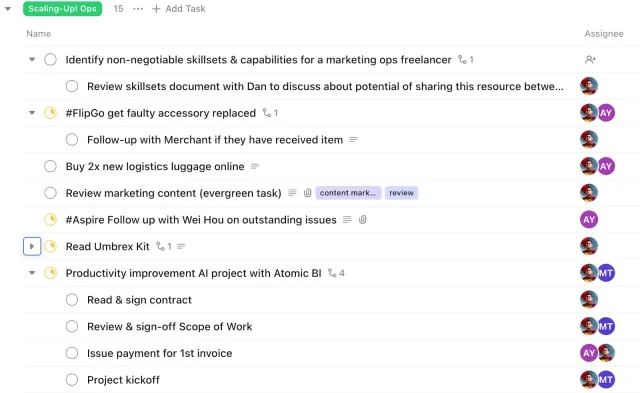
Image: Screenshot of ClickUp
To implement Sprint, we first developed the agenda.
Sprint Planning Meeting Agenda (2 hours):
- Sprint Goal Review (15 minutes)
- Define clear Sprint objectives
- Align team on business value delivery in alignment to OKR initiatives
- Capacity Planning (15 minutes)
- Calculate team availability for 10 days
- Account for meetings and other commitments and responsibilities
- Backlog Review and Selection (60 minutes)
- Review highest-priority items
- Break down complex items into smaller manageable tasks
- Estimate effort using story points
- Sprint Commitment (30 minutes)
- Team commits to deliverables
- Confirm sprint backlog is realistic for 10-day timeframe
Once the Sprint planning is complete, execute the next 5 days, and integrate it with a Daily Stand Up, so that you get alignment and accountability and if necessary, reprioritisation of backlog items.
The following Monday, you execute a Sprint Refinement.
Sprint Refinement Meeting Agenda (1.5 hours):
- Backlog Health Check (20 minutes)
- Review upcoming items
- Ensure stories are accurately sized
- Story Breakdown (40 minutes)
- Identify hidden complexities (the “underwater iceberg” portion)
- Break larger items into smaller, manageable pieces
- Acceptance Criteria Review (30 minutes)
- Clarify requirements
- Define clear completion criteria
Finally, at the end of the Sprint cycle, you conduct a Sprint Retrospective.
Sprint Retrospective Agenda (1 hour):
- Data Review (15 minutes)
- Sprint velocity analysis
- Completion rate review
- Team Reflection (30 minutes)
- What went well?
- What could be improved?
- Identify workflow bottlenecks
- Action Items (15 minutes)
- Create specific, actionable improvements
- Assign owners to improvement tasks
Putting it all together
While the planning fallacy and the “iceberg nature” of tasks can make it challenging to accurately estimate and complete our work, implementing structured workflows combined with Agile Scrum methodology offers a practical solution to this universal challenge.
By breaking down complex tasks into manageable workflows, identifying automation opportunities, and utilising Sprint cycles with regular planning and reflection, individuals and teams can achieve better task completion rates while maintaining realistic expectations about time commitments.
This systematic approach not only helps combat the natural tendency to underestimate task duration but also provides a framework for continuous improvement and more efficient work management, ultimately leading to increased productivity and reduced feelings of being overwhelmed.








